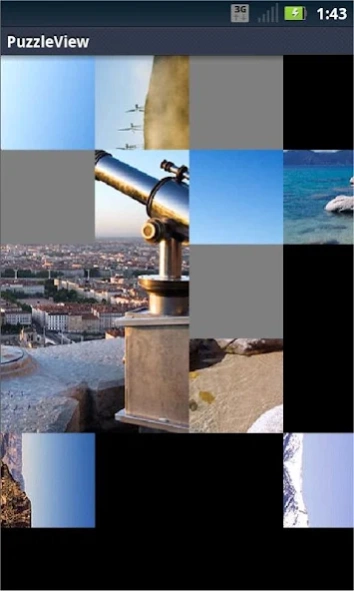SixPuzzles 57t
Free Version
Publisher Description
SixPuzzles - Challenge yourself From "That was easy." To "Nobody can do that."
SixPuzzles is a graphic-based placement puzzle. The objective is to place each cube in the puzzle grid so that when all the cubes are turned in the same direction each of the six photos is displayed properly.
You move the puzzle pieces by placing one finger down on the piece. Drag your finger to an empty location then lift your finger off the screen. By holding down on pieces you can remove them from the puzzle or holding down on empty locations return these pieces. You rotate the puzzle pieces by placing a second finger down. That brings up a 3D cube that you can rotate to the desired face and direction. Touch the center of the cube to dismiss the cube and return to the puzzle.
In addition to solving the six puzzles that come with this application, you can choose your own or downloaded photos.
The New Game button brings up a menu where you can choose the following Difficulty options: Easier, The Same, Harder. Easier makes the puzzle pieces larger (so fewer pieces are needed to complete the puzzle.) Harder makes the puzzle pieces smaller (so more pieces are needed to complete the puzzle.) The Same retains the puzzle piece size from the previous puzzle. Depending on your screen size, the initial puzzle is typically 3 x 4 or 4 x 5 pieces (each with 6 faces). The range of puzzles goes from a puzzle made of one or two pieces with six faces (you can slide it or them on or off the background and rotate to view each face and change direction) to a puzzle with hundreds of thousands of pieces each piece having 6 faces the size of one pixel. (You will never solve it). I worked several days on a 21 x 27 x 6 puzzle with a cube size of 16 pixels and several weeks on a 41 x 54 x 6 puzzle with cube size of 8. (Yes, there is Zoom and Save capability.)
The Check for Success button looks at the puzzle and if all the puzzle pieces have the same face (any of the six faces) and same direction (only one direction is valid) and they are all in the correct location, a dialog box comes up and congratulates you and gives you a score: Score = ((Columns X Rows) – HintCount) / CubeSize. You can turn hints on or off under Options.
You have the option to save the score. You can share your score on social media. You can turn on a timer and keep track of the time it takes to complete the puzzle or turn it off if you don’t want the stress of competing against the clock.
My best score so far:
PuzzleSize:41x54
Cube size:8 Hints:0
Score:276.75
In the four screen shots included: First - Select Column 1, Row 2; Second - Rotate the Cube to the desired Face and Direction (note: the original face is being rotated away); Third - Dismiss the Cube; Fourth - Move the puzzle piece from Column 1, Row 2 to Column 2, Row 2.
About SixPuzzles
SixPuzzles is a free app for Android published in the Puzzle & Word Games list of apps, part of Games & Entertainment.
The company that develops SixPuzzles is MODEL Software. The latest version released by its developer is 57t.
To install SixPuzzles on your Android device, just click the green Continue To App button above to start the installation process. The app is listed on our website since 2021-07-29 and was downloaded 1 times. We have already checked if the download link is safe, however for your own protection we recommend that you scan the downloaded app with your antivirus. Your antivirus may detect the SixPuzzles as malware as malware if the download link to com.modelsw.SixPuzzles is broken.
How to install SixPuzzles on your Android device:
- Click on the Continue To App button on our website. This will redirect you to Google Play.
- Once the SixPuzzles is shown in the Google Play listing of your Android device, you can start its download and installation. Tap on the Install button located below the search bar and to the right of the app icon.
- A pop-up window with the permissions required by SixPuzzles will be shown. Click on Accept to continue the process.
- SixPuzzles will be downloaded onto your device, displaying a progress. Once the download completes, the installation will start and you'll get a notification after the installation is finished.